Table of Contents
ToggleIntroduction:- AI Tool for Video Creation
Artificial Intelligence (AI) is changing how we create videos. These tools make video production faster, easier, and more affordable. Whether you’re a beginner or a pro, AI can help you create high-quality videos with less effort.
Key Features of AI Video Creation Tools
Intelligent Video Editing
AI tools can edit videos for you. They automatically choose the best scenes, add transitions, and apply effects. This saves you time and helps you create professional-looking videos without needing advanced editing skills.

AI-Driven Content Analysis
AI can analyze your video content. It checks for quality and relevance. This means AI can suggest improvements to make your videos better. It’s like having a video expert guide you.
Text-to-Video Conversion
Some AI tools can turn text into video. You just type your script, and the AI creates a video for you. This is great for making educational videos or social media content quickly.
Speech and Voiceover Generation
AI can generate natural-sounding voiceovers. You can add these voiceovers to your videos easily. The AI can even match the voiceover timing with the video perfectly.
Popular AI Video Creation Tools in 2024
InVideo: - AI Tool for Video Creation
Key Features of InVideo AI
InVideo is an AI tool that helps you create videos quickly. It offers templates and smart editing features. Whether you’re making a video for social media or a business presentation, InVideo can help.
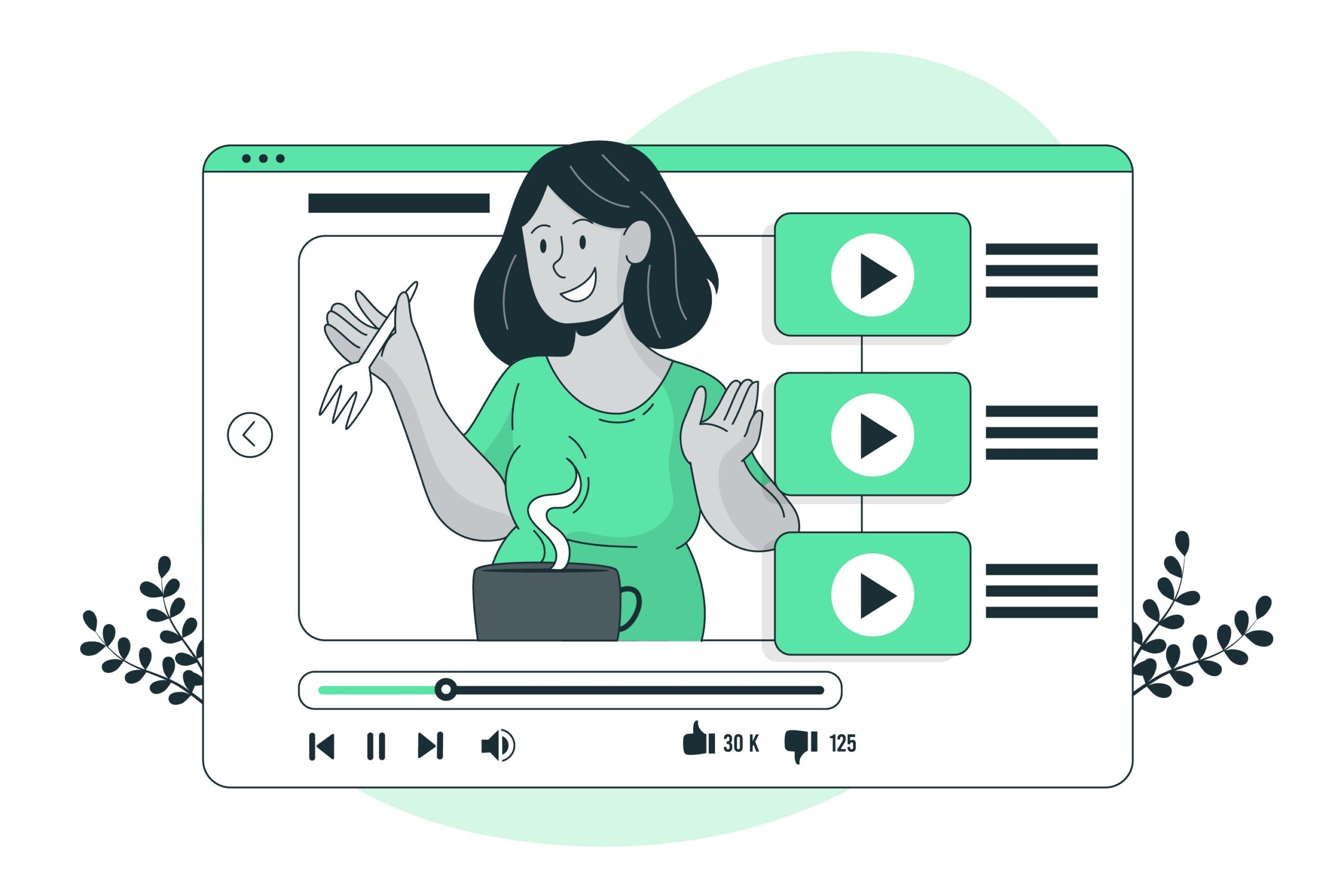
Easy-to-Use Interface
1. The tool has a simple and user-friendly design.
2. You don’t need any video editing experience to start this tool.
3. Just drag and drop elements to create your video.
AI-Powered Video Creation
1. InVideo uses AI to suggest templates and designs.
2. The AI can help you choose the best music, text, and images.
3. It makes the video creation process faster and more efficient.
Wide Range of Templates
InVideo offers thousands of templates for various needs.
2. Whether you need a video for social media, ads, or presentations, there’s a template for you.
3. You can customize all these templates to fit your brand easilly.
Stock Library
1. Access to millions of stock images, videos, and music.
2. The stock library helps you to find the perfect media for your video.
3. All media is high-quality and ready to use.
Text-to-Video Feature
1. Turn any text into a video within minutes.
2. Just paste your text, and the AI will create a video.
3. This is perfect for making quick social media posts or explainer videos.
Multi-Language Support
1. InVideo supports multiple languages.
2. You can create videos in the language of your choice.
3. This is great for reaching a global audience.
Collaboration Tools
1. Work with your team in real-time.
2. Share your video projects and get feedback instantly.
3. This makes teamwork smooth and efficient.
Why Choose InVideo AI?
Saves Time: With AI assistance, you can create videos much faster.
Affordable: It offers a lot of features at a reasonable price.
Versatile: Suitable for all types of video content, from social media posts to professional presentations.
Beginner-Friendly: No prior experience is needed to start making great videos.
Conclusion
InVideo AI is a powerful and easy-to-use video creation tool. Whether you’re creating content for fun, work, or marketing, InVideo has everything you need to make amazing videos quickly and easily. Try it out and see how it can transform your video creation process!
Synthesia: - AI Tool for Video Creation
Key Features of Synthesia AI
Synthesia allows you to create videos with AI avatars. These avatars can speak in multiple languages, making it great for global audiences. It’s a perfect tool for creating training videos or personalized messages.
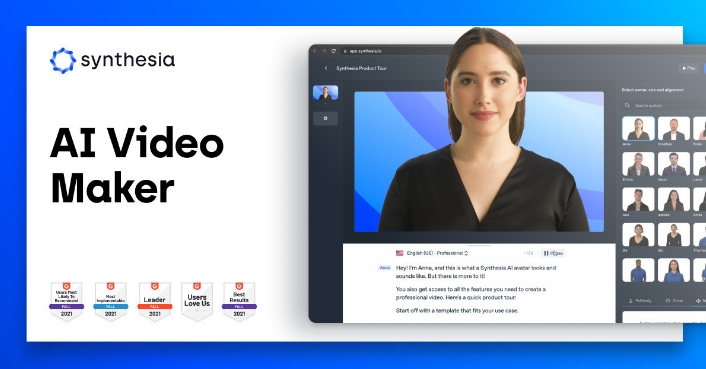
Why Use Synthesia?
Easy to Use: No video editing skills and experience are needed. -Just type in your text, and Synthesia does the rest.
Time-Saving: Create videos in minutes, not hours.
Cost-Effective: No need to hire actors or rent equipment.
Multilingual Support: Make videos in over 120 languages.
Customizable Avatars: Choose from different avatars to represent your message.
How to Create a Video with Synthesia
Sign Up: Create an account on Synthesia’s website.
Choose a Template: Pick a video template that fits your needs. Type the text you want the avatar to say.
Customize: Select an avatar, background, and language.
Generate Video: Click the button to create your creative video. It’s that simple!
Download and Share: Once the video is ready, you can download it or share it directly.
Benefits of Using Synthesia
Professional Quality: Get high-quality videos without expensive tools.
Consistent Results: Every video looks polished and professional.
Accessible: Great for small businesses, educators, and marketers.
Mobile-Friendly: Create and view videos on any device.
Tips for Using Synthesia
Keep it Short: Aim for videos under 3 minutes for better engagement.
Use Clear Language: Simple words make your message easy to understand.
Engage with Visuals: Add images or icons to make the video more interesting.
Conclusion
Synthesia is a powerful tool that makes video creation easy for everyone. Whether you’re a teacher, marketer, or small business owner, Synthesia helps you create engaging videos quickly and affordably.
Pictory: - AI Tool for Video Creation
Key Features of Pictory AI
Pictory turns scripts into engaging videos. You can write a script, and Pictory will match it with video clips and images. This tool is perfect for marketers and content creators.
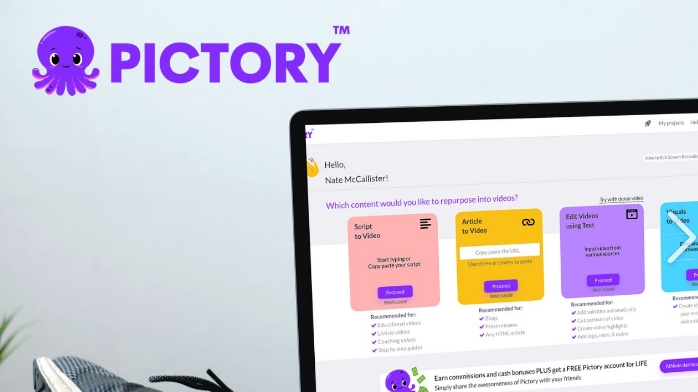
Automatic Video Editing: Pictory can edit your video clips automatically. It picks out the best parts and puts them together.
Text-to-Video: You can turn written content into videos. Just input your text, and Pictory generates a video for you.
Customizable Templates: Choose from various templates to give your video a professional look.
Voiceovers and Music: Add voiceovers or background music to make your videos more engaging.
How to Use Pictory
Upload Your Clips: Start by uploading your video clips or text.
Choose a Template: Pick a template that fits your video style.
Customize: Adjust the template, add text, music, or voiceovers as needed.
Preview and Edit: Watch your video to make sure everything looks good. Make any final edits.
Export: Save your video and share it with others!
Why Use Pictory?
Saves Time: It speeds up the video creation process.
Easy to Learn: Simple enough for beginners to use.
Professional Results: Helps you create high-quality videos without a lot of effort.
Conclusion
Pictory is a powerful and user-friendly tool for creating videos quickly and easily. Its AI-powered features automate the editing process, and its customizable templates make it simple to produce professional-looking videos.
Whether you’re looking to transform text into engaging visuals or streamline your video creation, Pictory provides a straightforward solution. By following the easy steps to upload, customize, and export your videos, you can save time and achieve high-quality results with minimal effort. Give Pictory a try and see how it can enhance your video-making experience.
Advantages of Using AI for Video Creation

Efficiency and Time Savings
AI tools save time. They automate many tasks like editing and adding effects. This means you can produce videos faster and focus on being creative.
Cost-Effective Video Production
Using AI for video creation is often cheaper than traditional methods. You don’t need to hire a big team or buy expensive software. AI tools do the job for less.
Consistency and Quality
AI ensures that your videos look professional every time. It maintains a consistent style and quality across all your videos. This is important for building a strong brand.
Challenges and Considerations
Learning Curve and Usability
Some AI tools have a learning curve. It might take time to get used to them. But once you learn, they are very easy to use. Most tools offer tutorials to help you get started.
Ethical and Creative Concerns
AI-generated content raises some ethical questions. Some people worry that AI could replace human creativity. It’s important to use AI as a tool to enhance creativity, not replace it.
The Future of AI in Video Creation
Upcoming Trends and Innovations
AI is constantly evolving. We can expect even more advanced tools in the future. These tools will make video creation even easier and more powerful.
Impact on the Video Production Industry
AI is changing the video production industry. It’s making it possible for more people to create high-quality videos. This is leading to more diverse and creative content online.
Conclusion
AI tools are revolutionizing video creation. They make the process faster, cheaper, and more accessible. While there are challenges, the benefits are clear. Whether you’re new to video production or an experienced creator, AI tools can help you take your videos to the next level.
To enhance your content, consider adding images of AI tools in action, screenshots of video editing interfaces, or short video clips demonstrating how these tools work. This will make your content more engaging and easier to understand.